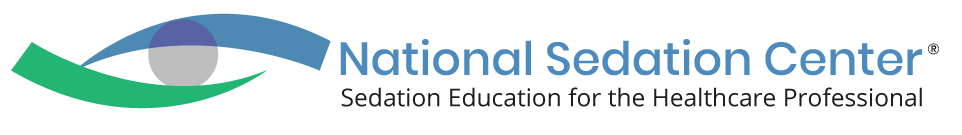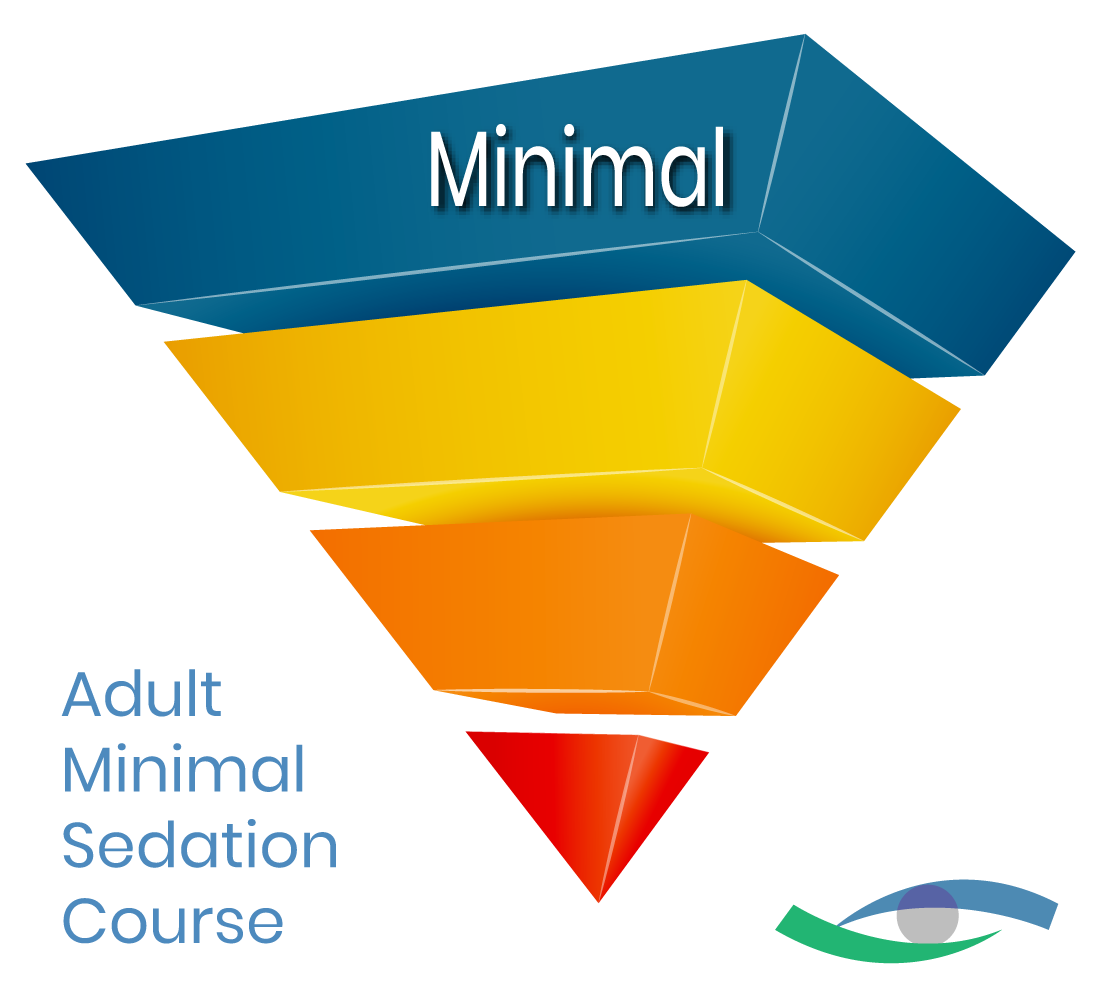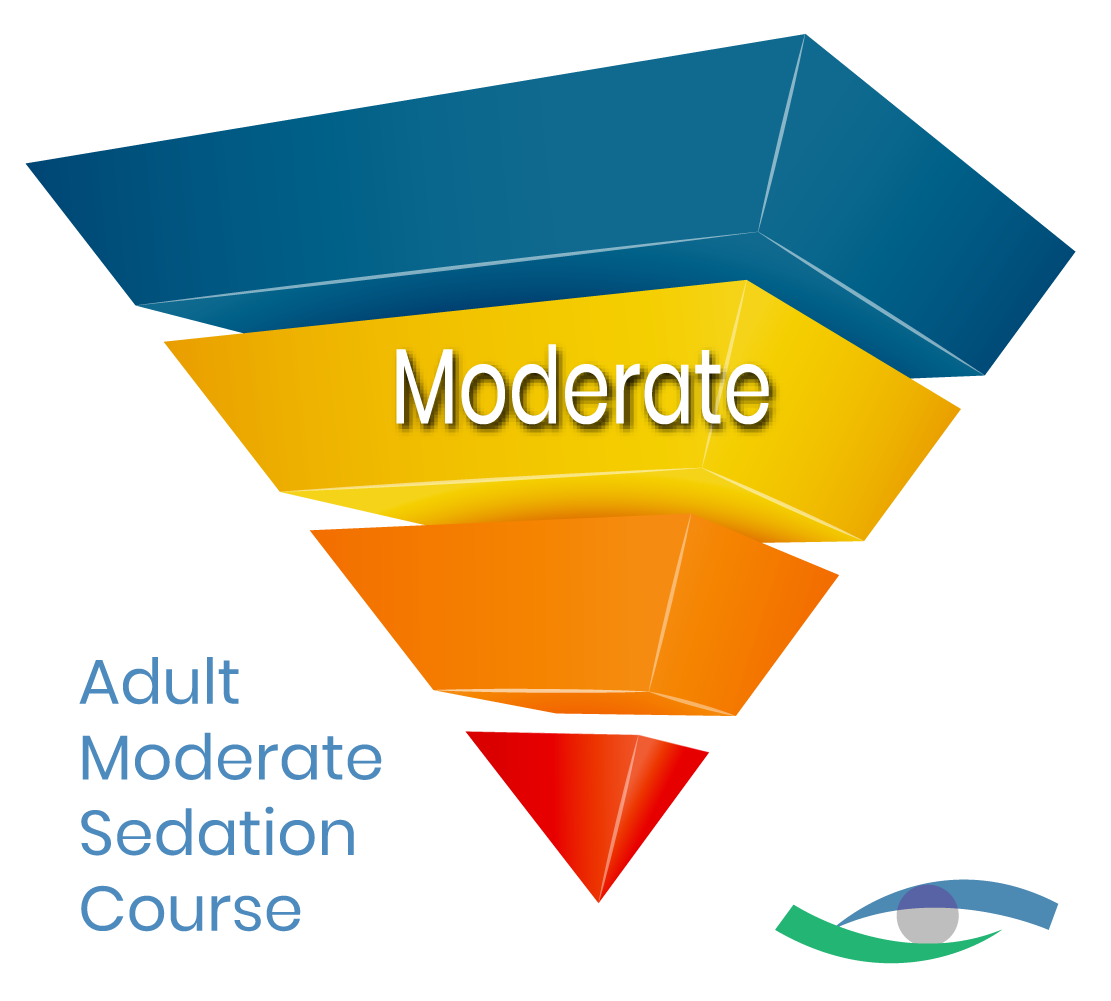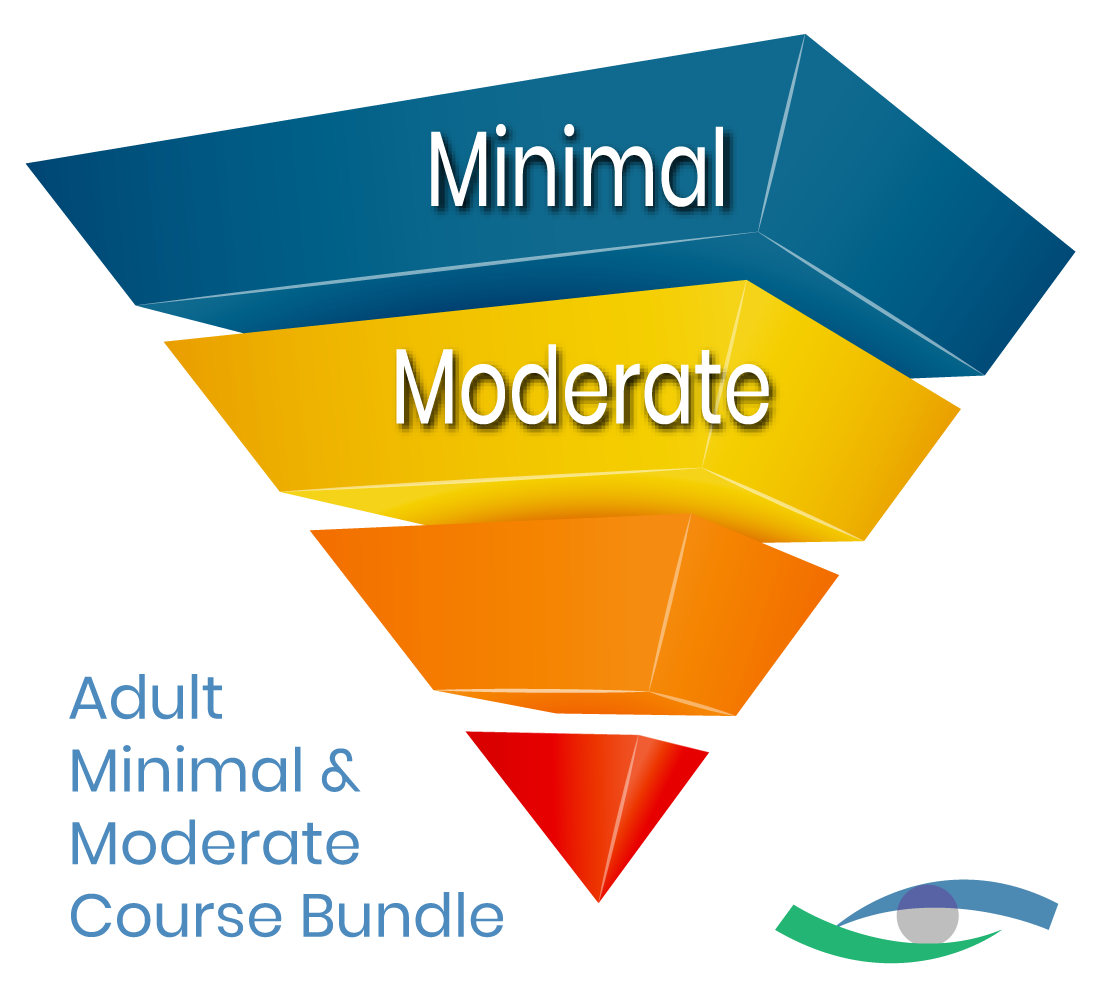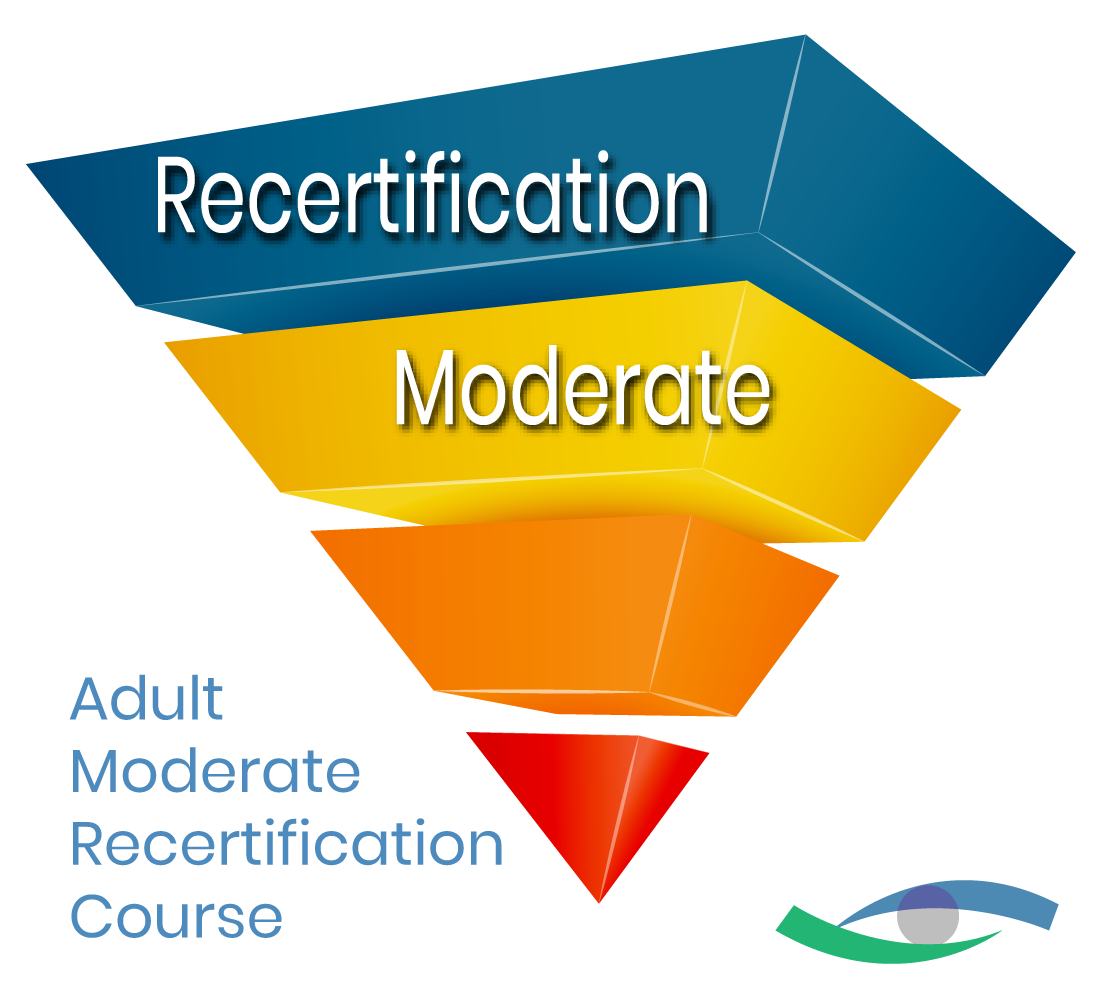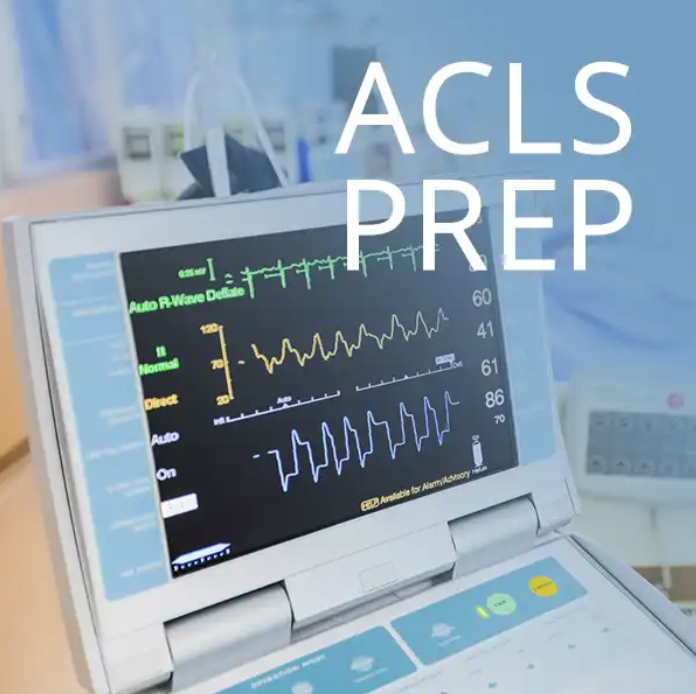Activate a Course Coupon
Select the course you have a coupon for from the options below, then enter the coupon code provided by the NSC or your organization in the field provided during checkout. After you apply the coupon code, your checkout total amount will be adjusted based upon the type of coupon you are using. Click “Sign Up Now” after entering your account information to create your account. You will now be able to access your Courses through the My Account link in the menu.
Research Courses
Course descriptions are outlined in the area below, or through Courses under the main menu.
Please note, some courses have prerequisites such as Basic Life Support (BLS).
Accessing Your Courses
Once registered for a course
- Go to the Account Dashboard
- View Your Courses, Certifications, and Account Information
Have a Prepaid Key?
If you have a prepaid key or access code for one of our courses, simply select the relevant course above and insert the key as a coupon code during checkout.
Need Assistance?
Contact us for help or inquiries on any of our courses, programs, certifications, or offerings.